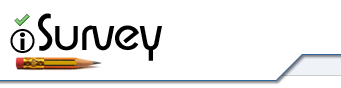A section presentation block is a a series of sections collected together than can then be presented in different ways. in the following examples Sections A, B and C are in the Section Presentation Block. In all examples shown below, participants will always take the ‘Demographics’ section and the ‘Final’ section, but the sections in the block are displayed in different manners.
Option 1 : Create survey conditions
You can use Section Presentation Blocks to easily create different survey conditions. The example below will show ONE section from the block at random.
The section shown is completely random, and not incremented.
i.e. participants 1, 4 and 7 seeing Section A
participants 2, 5 and 8 seeing Section B
participants 3, 6 and 9 seeing section C
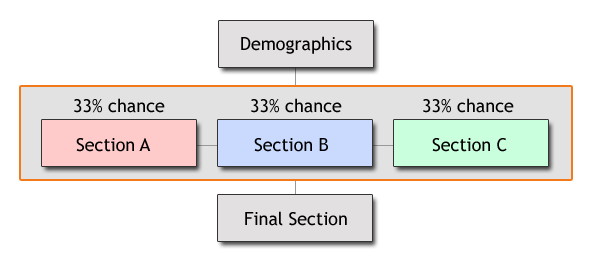
Option 2 : Randomise sections
This type of Section Presentation Block allows you to randomise sections within the block as shown below.
Other things to note:
– You can have as many sections within a Section Presentation Block as you wish.
– There is no limit to the number of Section Presentation Blocks in any survey
– You only see the option to create presentation blocks if you are viewing iSurvey in ‘Advanced’ mode (set from the Preferences page.
– Deleting a Section Presentation Block does not delete sections within that block.