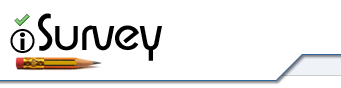Question Types |Data Collection | Data Analysis | Security | Advanced Features
Question Types
iSurvey has over 15 different types of questions. These include, but are not limited to:
- Free text
- Single choice
- Multiple choice
- Matrix types
- Drop down lists
- Dragable sliding scales
- Rating style
An image or an mp3 can be upload for each question and questions in each section or page can be ordered in a variety of formats.
Data Collection
Each survey you create has its own unique URL that can be put into a website as a link, or sent via an email to individuals.
The new ‘Invitation list’ feature allows you to upload a list names and email addresses that will automatically create a custom email it for each individual. The invitation list then keeps track of who has responded to your survey.
Participants can save their responses at any time and come back at a later date.
Data Analysis
iSurvey provides a number of data viewing options including graphical formats (Bar and Pie charts)as well as a tabular data view.
You can also download data from iSurvey in a standard CSV (comma separated values) form that can be opened in any stats package include Microsoft Excel and SPSS.
Security
iSurvey uses secure encrpytion in the form of Secure Sockets Layer (SSL). This ensures that data sent by participants cannot be intercepted by third parties.
Access to the admin interface is also secured using the SSL.
Data is stored ON SITE, and therefore 3rd party hosting companies do not have access to your data.
Advanced Features
iSurvey has a number of advanced features that include, but is not limited to:
- Routing / logic options
- Section presentation blocks, that allow different stimuli to be presented to different, random participants as well as proper counterbalanced conditions
- Stimuli presentation options including presenting the results of a previous question on a seperate page
- Easily embed youtube videos and add mp3 files to your questions
For more information on any of these features, or to arrange for a demonstration or desktop coaching please email serviceline@soton.ac.uk