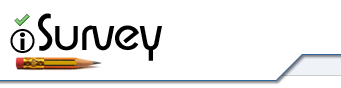Search the Help Pages
Frequently Asked Questions
- Surveys (7)
- Survey Settings (2)
- Sections (5)
- Questions (10)
- Data Collection (16)
- Data Analysis (8)
- Advertising / Publicity (3)
- Logic and Routing (2)
- Quick Logic (1)
- Section Logic / Routing (1)
- Experiment Design (8)
- News (57)
- Videos (1)
- Surveys (7)
FAQ Section: Experiment Design
How do I pre-populate a participant question response?
in some cases it is useful (if not essential) to pre-populate a question with a custom response for that participant. e.g. if each participant has a unique research ID associated with them and you do not want them to have … Continue reading
Category Tags Questions, Data Collection, Experiment Design
Can I skip the survey consent form?
Yes, if you wish for participants to go directly to your survey you can choose to ‘skip’ the consent form. To do this go to Survey Settings >> Welcome Statement >> Do not show consent form See screen shot below … Continue reading
Category Tags Experiment Design, Survey Settings
How can I ensure that participants answer all questions in my survey?
One of the options within ‘Survey Options’ allows you to alert participants if they try to proceed when they have left questions unanswered. This highlights questions on the page they have not attempted to complete. (see screen shot) Please note … Continue reading
Category Tags Data Collection, Experiment Design
Can I use iSurvey for counterbalanced conditions?
Yes, you can create counterbalanced conditions/groups using section presentation blocks. When creating a section presention block you have the following options. Experiments conducted with a counterbalanced measures design “are one of the best ways to avoid the pitfalls of standard repeated measures designs, where the … Continue reading
Category Tags Sections, Experiment Design
What are ‘My Conditions’ and when should I use them?
The ‘My Conditions’ tab found from the iSurvey admin home page essentially allows you to string together a number of separate surveys to form a number of research ‘Conditions’. Please note : If you are using simple conditions (example shown below) then … Continue reading
Category Tags Experiment Design
What is a ‘Section Presentation Block’?
A section presentation block is a a series of sections collected together than can then be presented in different ways. in the following examples Sections A, B and C are in the Section Presentation Block. In all examples shown below, participants will … Continue reading
Category Tags Sections, Experiment Design
How to create a ‘Section Presentation Block’
You can use a presentation block for two purposes: a) Randomise sections within a survey b) Create different survey conditions To create either option you will first need to make sure that your viewing mode is set to ‘Advanced’ in … Continue reading
Category Tags Sections, Experiment Design
How to use survey ‘conditions’
You can use survey ‘Conditions’ to present different information to different participants but advertise the same single URL. Participants will not know they are viewing a different question set or information, and will not even know they are taking a separate condition. An example of a … Continue reading
Category Tags Experiment Design